In memoriam I made this coloring page in memory of the unforgettable Janis, who died on this day, October 4th 1970. This work is licensed under a Creative Commons Attribution-NonCommercial-ShareAlike 4.0 International License .
Posts
Phase 3 - Detailed processing
- Get link
- X
- Other Apps
This is where we start processing our video materials with AviSynth. I strongly suggest to everyone who wants to get more into the matter to check out this link: https://forum.doom9.org/showthread.php?t=161493 . This is where you can find more detailed information on video restoration. What I am about to show you is a simplified version, and I will not theorize much. I will try to be more practical and show you through examples what I did and how I did it. Since AviSynth doesn't have a GUI (graphical user interface), I will instruct it what to do through scripts, using the AvsPmod text processor. We will see the effects of our scripts in VirtualDub. As AviSynth is oriented on processing AVI files, and my materials are in MPEG format, I will have to make some extra effort to produce videos that are usable for my plan. There are two reasons why I'm not using the AVI format. First of all, I chose not to get a telecine to copy the videos myself, frame by frame, to produce AV...
Mpg2Cut2 - clipping the mpeg files
- Get link
- X
- Other Apps
Rescuing healthy VOB files from an unreadable DVD with Mpg2Cut2 When I talked about transferring videos I mentioned that I will explain how to "rescue" healthy parts of an unreadable DVD. If you haven't converted those readable files using VOB2MPG by skipping the unreadable chapters (files) and converting the rest, then you can now convert the entire DVD. In my specific case I'm trying to fix a professional wedding shoot, which was multiplied and distributed rather unprofessionally. I will rescue whatever can be rescued and I will not clip any of the materials. Whatever was lost I will try to replace it by looking for that particular chapter on someone else's copy of that same wedding video. Using Mpg2Cut2 we can process VOB and MPEG files. Considering I'm processing all video clips in MPEG2 format all I wanted to do in this case was to load all healthy VOB files and convert them as MPEG2, and rescuing parts of the damaged VOB files. This is quite a s...
Phase 2 - Identifying and clipping
- Get link
- X
- Other Apps
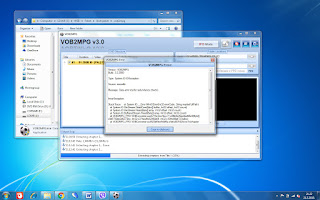
Let's first remember our previous post. If you get a message like the one on this picture that blocked your transfer, it means that one of the VOB files are damaged. We will convert the files that were not corrupted with the same application that we use for clipping, so that we can watch or archive the files. I will explain later how to rescue the files and parts of the DVD that were not damaged. I achieved my basic goal. I emptied my closet without big investment in a relatively easy way. 😰 Phase 2 - Identifying and clipping I have decided to make a "Time capsule" 😊 I copied all the raw materials to an external USB HDD . I used a normal computer hard disk which I was not using anymore and connected it to my computer using a USB to IDE&SATA adapter. I put these links here so you can see what I'm talking about in case you're not familiar with the subject, and this way you can also see how much money was invested in this whole process 😊 ...
Phase 1 - Video transfer
- Get link
- X
- Other Apps
In my collection of old video materials there were three different types of media that I needed to transfer into something modern - some very old 8mm film strips, a bit more modern but still analog media - VHS and Video8, and of course some DVDs. Part I - Transferring 8mm movies I decided to find a studio that copied movies to DVDs. Given that I do not own film-reproduction equipment, a home-made variant in the combination of a projector-camera is not a solution. If someone is interested in the construction of a telecine system and dubbing in a home-made version I recommend starting from at this link: http://www.super-8.be/s8_Eindex.htm or if you want to buy telecine you can certainly find a lot of good equipment it on the internet . In search of a dubbing studio, I realized that there are "professionals" that will copy videos for you the same way I could do it myself and that there are studios that have professional telecine equipment. There is a huge differ...
Welcome to Golden 60's - Blog about DIY restoration of old video materials
- Get link
- X
- Other Apps
What is all this about? In the last 50 years I have filmed a bunch of different audio and video materials (8mm films from the 60s, VHS, Video8 and DVDs). In this form videos are not simple to watch. They just take place in the closet and collect dust. Another problem that I have is that some devices for watching those clips are already technically outdated and maybe even broken. And with time, they're not getting any younger. 😁 So what did I do? I have decided to transform the recorded material into a format acceptable for archiving and watching on TV or any other device that can play mpg2 format. My idea is to process them and make "My video album" or video/photo album. Normally, all the material can be archived and viewed by some archiving program installed on your computer, but I have decided to create an old-fashioned album. In this form, it will be more comfortable to browse. Each page will include some characteristic video images and an SD ...

