Phase 1 - Video transfer
Part I - Transferring 8mm movies
I decided to find a studio that copied movies to DVDs. Given that I do not own film-reproduction equipment, a home-made variant in the combination of a projector-camera is not a solution.
If someone is interested in the construction of a telecine system and dubbing in a home-made version I recommend starting from at this link: http://www.super-8.be/s8_Eindex.htm or if you want to buy telecine you can certainly find a lot of good equipment it on the internet.
In search of a dubbing studio, I realized that there are "professionals" that will copy videos for you the same way I could do it myself and that there are studios that have professional telecine equipment. There is a huge difference in the material copied by the "professionals" and the work done by the latter. If you also messed up during filming of the movie then it probably looks like this:
Video capturing by quasi-professional experts
Example of a well captured film
That's not exactly a quality work but it's a memory. Be sure to look for these other studios.
Now that you've copied your movies, you have a DVD that you can just watch on the player, and then probably keep it in a closet. But that is not what we are aiming for, we want material that we can sort and archive. So we will use these video materials once more as we move on to...
Part II - Converting analog to digital format suitable for further processing
This is where you come in. To transfer analog video (VHS, video8, beta or some other media, including DVDs too) to a digital format you will need a computer, capturing software and a video grabber
Transfer in progress
If you have a computer, then your only investment is the video grabber (which was cheaper than transferring movies to DVDs). Video grabber will most likely come with transfer software, an editing program and usually a video format converter. I used it mainly for transferring to MPEG2 format. It is a format that you can put on a USB stick or a memory stick, and watch it on your TV in good company, and you can share it with those who are not close by.
For transferring video materials from DVDs I used a DVD reader in my laptop and VOB2MPG. It is a small app available for free on this link: http://www.svcd2dvd.com/VOB2MPG/default.aspx. When you run it you have to put in your DVD, select an IFO file, choose all the video files that you want to convert, pick a destination folder where you want your converted files to be saved and start the conversion process.
You can see from the video above what I was writing about earlier. One video can contain random clips from different seasons, places, events and different people. So if you want to share some of that with your friends or showcase it on a party, you don't want to show the whole film, but only what matters for the occasion. In order to allow for selective viewing of your video materials we need to clip it into different thematically unified parts. This is where we get to our next phase - identifying and clipping of the videos, which we will cover in our next post.
Transfer in progress
If you have a computer, then your only investment is the video grabber (which was cheaper than transferring movies to DVDs). Video grabber will most likely come with transfer software, an editing program and usually a video format converter. I used it mainly for transferring to MPEG2 format. It is a format that you can put on a USB stick or a memory stick, and watch it on your TV in good company, and you can share it with those who are not close by.
For transferring video materials from DVDs I used a DVD reader in my laptop and VOB2MPG. It is a small app available for free on this link: http://www.svcd2dvd.com/VOB2MPG/default.aspx. When you run it you have to put in your DVD, select an IFO file, choose all the video files that you want to convert, pick a destination folder where you want your converted files to be saved and start the conversion process.
You can see from the video above what I was writing about earlier. One video can contain random clips from different seasons, places, events and different people. So if you want to share some of that with your friends or showcase it on a party, you don't want to show the whole film, but only what matters for the occasion. In order to allow for selective viewing of your video materials we need to clip it into different thematically unified parts. This is where we get to our next phase - identifying and clipping of the videos, which we will cover in our next post.


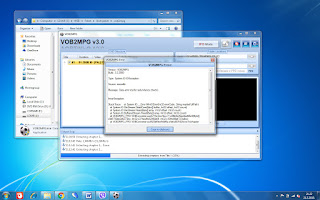

Comments
Post a Comment