Phase 2 - Identifying and clipping
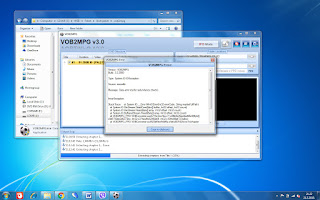
Let's first remember our previous post. If you get a message like the one on this picture that blocked your transfer, it means that one of the VOB files are damaged. We will convert the files that were not corrupted with the same application that we use for clipping, so that we can watch or archive the files. I will explain later how to rescue the files and parts of the DVD that were not damaged. I achieved my basic goal. I emptied my closet without big investment in a relatively easy way. 😰 Phase 2 - Identifying and clipping I have decided to make a "Time capsule" 😊 I copied all the raw materials to an external USB HDD . I used a normal computer hard disk which I was not using anymore and connected it to my computer using a USB to IDE&SATA adapter. I put these links here so you can see what I'm talking about in case you're not familiar with the subject, and this way you can also see how much money was invested in this whole process 😊 ...

